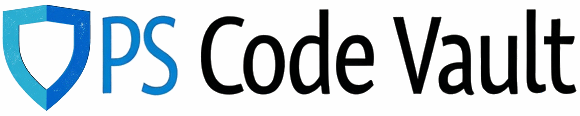Unlike the glorious old days where storage was as easy as throwing a new HDD into a server, cloud storage needs to be constantly monitored to ensure it’s being utilised appropriately.
Microsoft don’t help when it comes to SharePoint, especially when you consider how SharePoint Online stored document version history compared to it’s On-Premise counterpart.
Luckily, there’s a simple script to pull together storage data easily – How accurate it is varies, but it’s the best data you’re going to have without writing a script to loop through each and every item in each site.
You will need the following:
- Microsoft.Online.SharePoint.PowerShell module installed
- SharePoint Administrator role so that you can access the SPO Admin
- PowerShell 5
Import-Module Microsoft.Online.SharePoint.PowerShell</pre> # Connect to SharePoint Online Admin Center $AdminSiteURL = "https://yourtenant-admin.sharepoint.com" Connect-SPOService -Url $AdminSiteURL # Get all SharePoint Online sites $sites = Get-SPOSite -Limit All # Display site storage usage write-host "SharePoint Online Storage Usage Per Site:" $sites | Select-Object Url, StorageQuota, StorageUsageCurrent | Format-Table -AutoSize # Disconnect from SharePoint Online Disconnect-SPOService